借助Cloudflare Worker获取公网IP
创建Worker
-
登录 cloudflare 后,选择 [Workers 和 Pages] –> [概述]
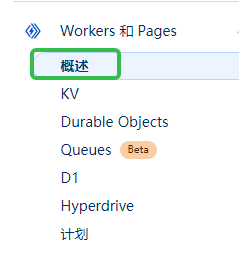
-
创建
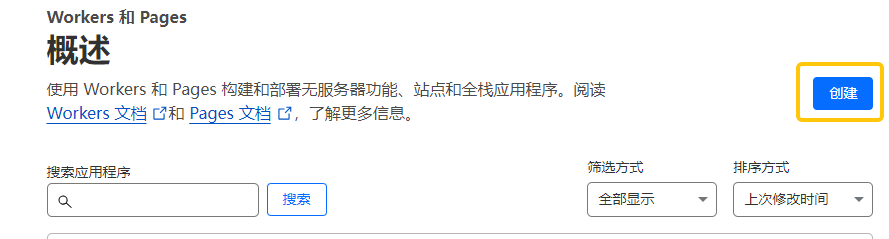
创建worker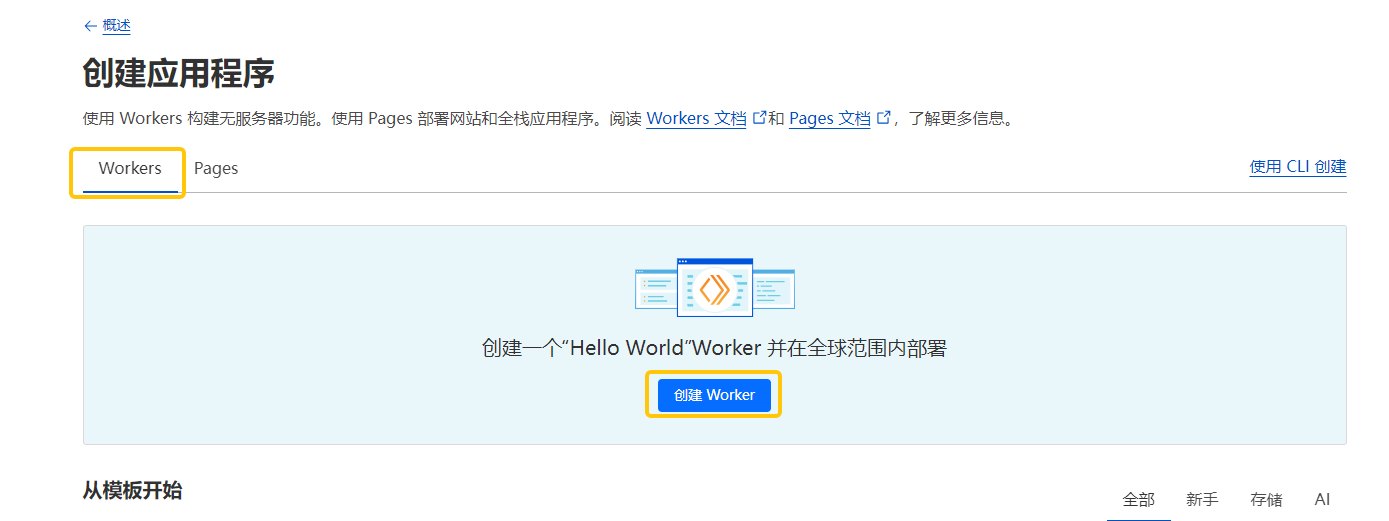
自定义名字后,点击部署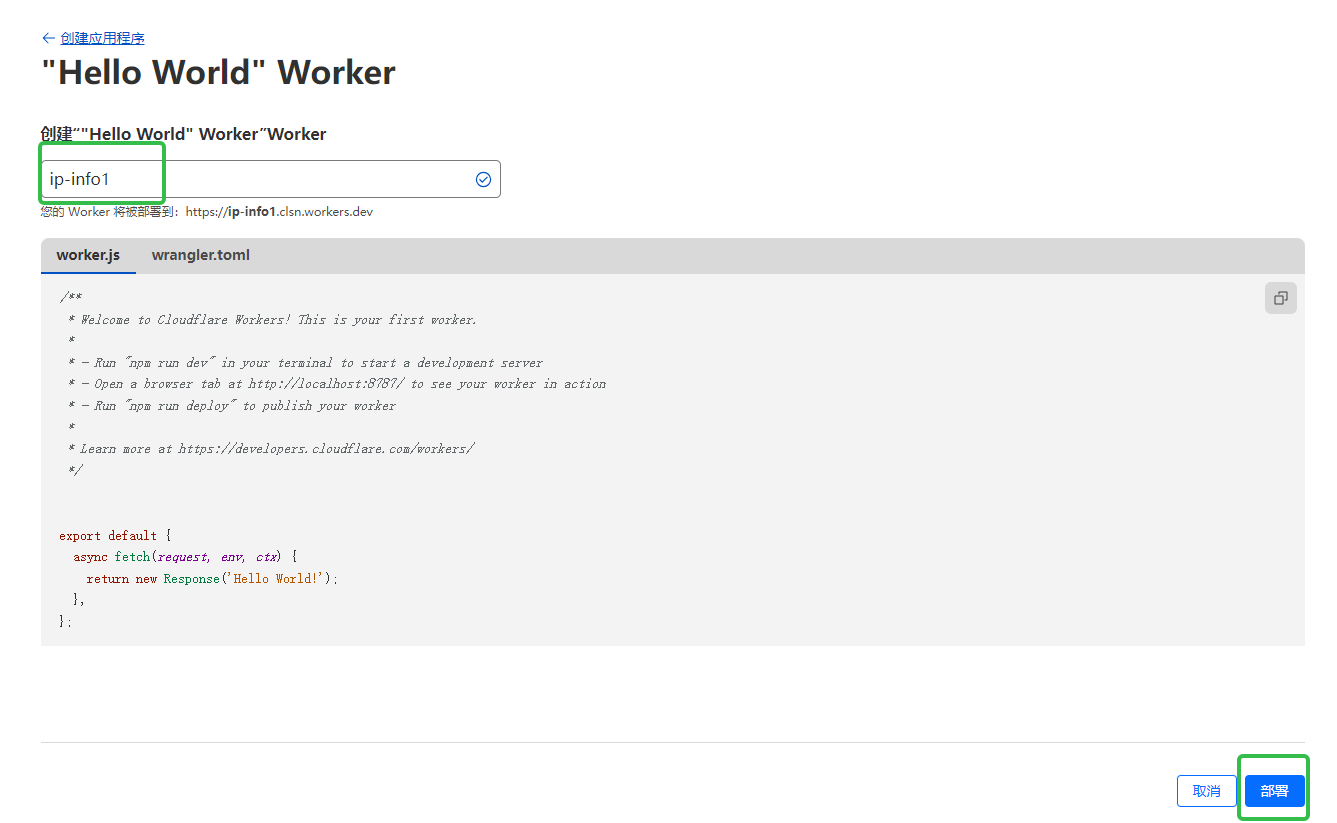
编辑代码
创建完成后通过编辑代码
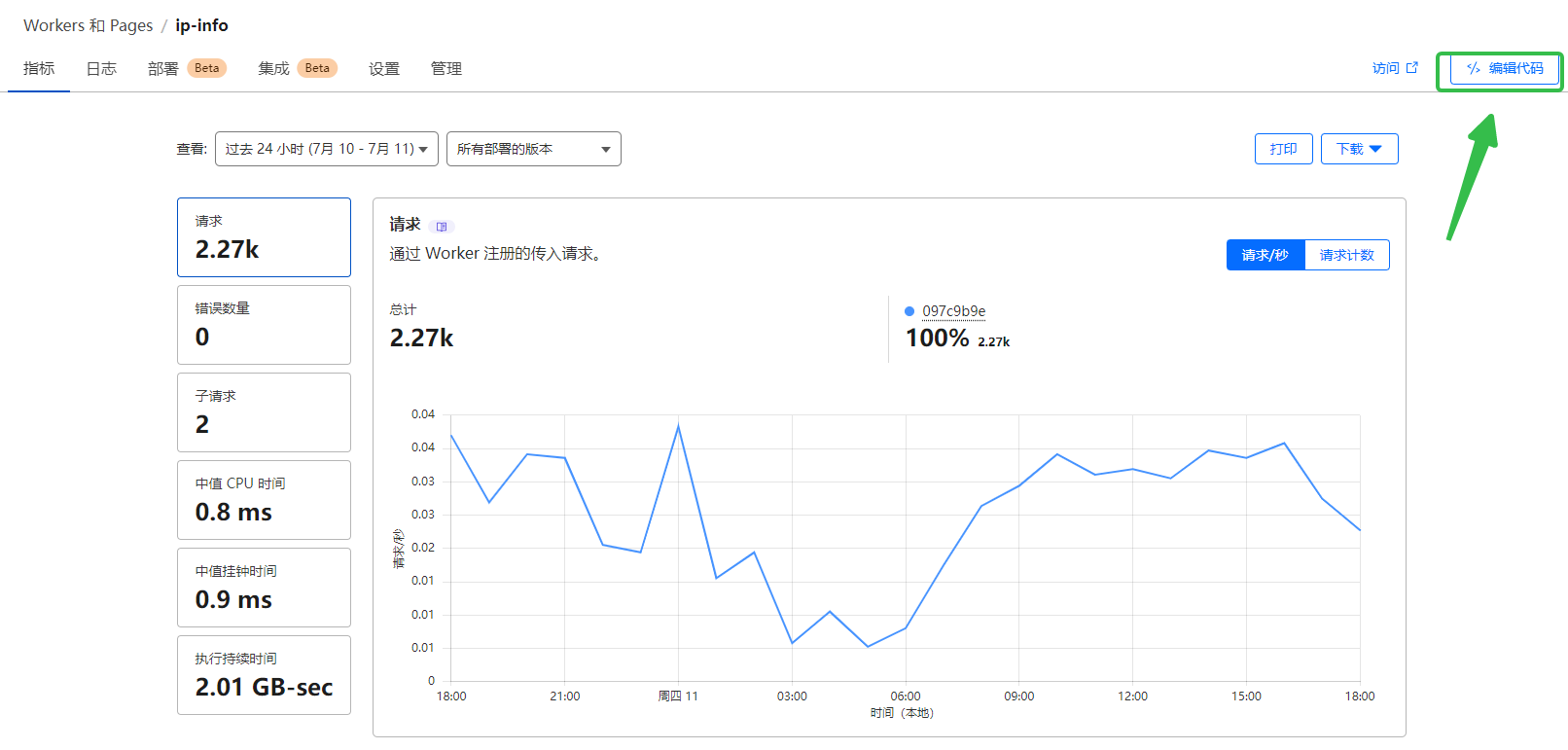
输入以下代码
addEventListener('fetch', event => {
event.respondWith(handleRequest(event.request))
})
async function handleRequest(request) {
const url = new URL(request.url)
const pathname = url.pathname.split('/')
// 如果请求的是 /list 路径,则列出 Cloudflare Workers KV 中的全部数据
if (url.pathname === '/list') {
return listAllData(IP_KV_NS, url);
}
// 如果请求的是 /ip/{specific_ip} 路径,则查询指定 IP 的信息
if (pathname.length === 3 && pathname[1] === 'ip') {
const specificIP = pathname[2]
return getSpecificIPData(specificIP)
}
// 从 request.cf 对象中获取信息
const cf = request.cf
// 获取客户端的 IP 地址和其他相关信息
const clientIP = request.headers.get('cf-connecting-ip')
const userAgent = request.headers.get('user-agent')
const country = cf.country
const city = cf.city
const region = cf.region
const timezone = cf.timezone
const latitude = cf.latitude
const longitude = cf.longitude
const colo = cf.colo
const clientTcpRtt = cf.clientTcpRtt
const httpProtocol = cf.httpProtocol
const requestPriority = cf.requestPriority
const tlsVersion = cf.tlsVersion
const tlsCipher = cf.tlsCipher
const postalCode = cf.postalCode
const metroCode = cf.metroCode
const regionCode = cf.regionCode
const continent = cf.continent
const isp = cf.asOrganization // 添加 ISP 信息
// 获取当前服务器时间的时间戳
const timestamp = Date.now()
// 构建键,格式为 时间戳 + 客户端IP
const key = `${timestamp}_${clientIP}`
// 构建 Google Maps 链接
const googleMapsLink = `https://www.google.com/maps?q=${latitude},${longitude}`
// 构建响应内容
const responseContent = {
ip: clientIP,
userAgent: userAgent,
country: country,
city: city,
region: region,
timezone: timezone,
latitude: latitude,
longitude: longitude,
colo: colo,
clientTcpRtt: clientTcpRtt,
httpProtocol: httpProtocol,
requestPriority: requestPriority,
tlsVersion: tlsVersion,
tlsCipher: tlsCipher,
postalCode: postalCode,
metroCode: metroCode,
regionCode: regionCode,
continent: continent,
isp: isp, // 添加 ISP 信息
googleMapsLink: googleMapsLink,
Information: cf,
currentTime: timestamp,
}
// 设置过期时间为当前时间 + 24 小时
const expirationTime = new Date(Date.now() + 24 * 60 * 60 * 1000).toISOString()
// 将数据保存到 Cloudflare Workers KV 中,并设置过期时间
// await saveToKV(key, JSON.stringify(responseContent), expirationTime)
// 返回响应给客户端
return new Response(JSON.stringify(responseContent, null, 2), {
headers: { 'content-type': 'application/json', 'Access-Control-Allow-Origin': '*' },
})
}
// 将数据保存到 Cloudflare Workers KV 中,并设置过期时间
async function saveToKV(key, value, expirationTime) {
try {
const metadata = { expiration: expirationTime }
await IP_KV_NS.put(key, value, { metadata: metadata })
console.log(`Saved to KV with expiration: ${key}`)
} catch (error) {
console.error('Error saving to KV:', error)
}
}
// 列出 Cloudflare Workers KV 中的全部数据,并按时间倒序排列
async function listAllData(IP_KV_NS, url) {
const pageSize = parseInt(url.searchParams.get('pageSize')) || 10
const pageToken = url.searchParams.get('pageToken') || undefined
try {
// 获取全部数据
const { keys, list_complete, cursor } = await IP_KV_NS.list({ limit: pageSize, cursor: pageToken })
// 读取每个键的值和元数据
const keyPromises = keys.map(async key => {
const { value, metadata } = await IP_KV_NS.getWithMetadata(key.name)
const parsedValue = JSON.parse(value)
return { key: key.name, value: parsedValue, metadata }
})
const keyValues = await Promise.all(keyPromises)
// 将 keyValues 倒序排列
keyValues.reverse();
// 构建响应数据
const responseData = {
keyValues: keyValues,
nextPageToken: list_complete ? null : cursor,
}
// 返回响应
return new Response(JSON.stringify(responseData, null, 2), {
headers: { 'content-type': 'application/json', 'Access-Control-Allow-Origin': '*' },
})
} catch (error) {
console.error('Error listing data from KV:', error)
return new Response(JSON.stringify({ error: 'Internal Server Error', message: error.message }), { status: 500 })
}
}
// 获取指定 IP 的信息
async function getSpecificIPData(ip) {
const response = await fetch(`https://ipinfo.io/${ip}/json`)
const data = await response.json()
const responseContent = {
ip: data.ip,
country: data.country,
region: data.region,
city: data.city,
timezone: data.timezone,
latitude: data.loc.split(',')[0],
longitude: data.loc.split(',')[1],
isp: data.org,
googleMapsLink: `https://www.google.com/maps?q=${data.loc}`,
currentTime: Date.now(),
}
return new Response(JSON.stringify(responseContent, null, 2), {
headers: { 'content-type': 'application/json', 'Access-Control-Allow-Origin': '*' },
})
}
代码贴好后选择部署
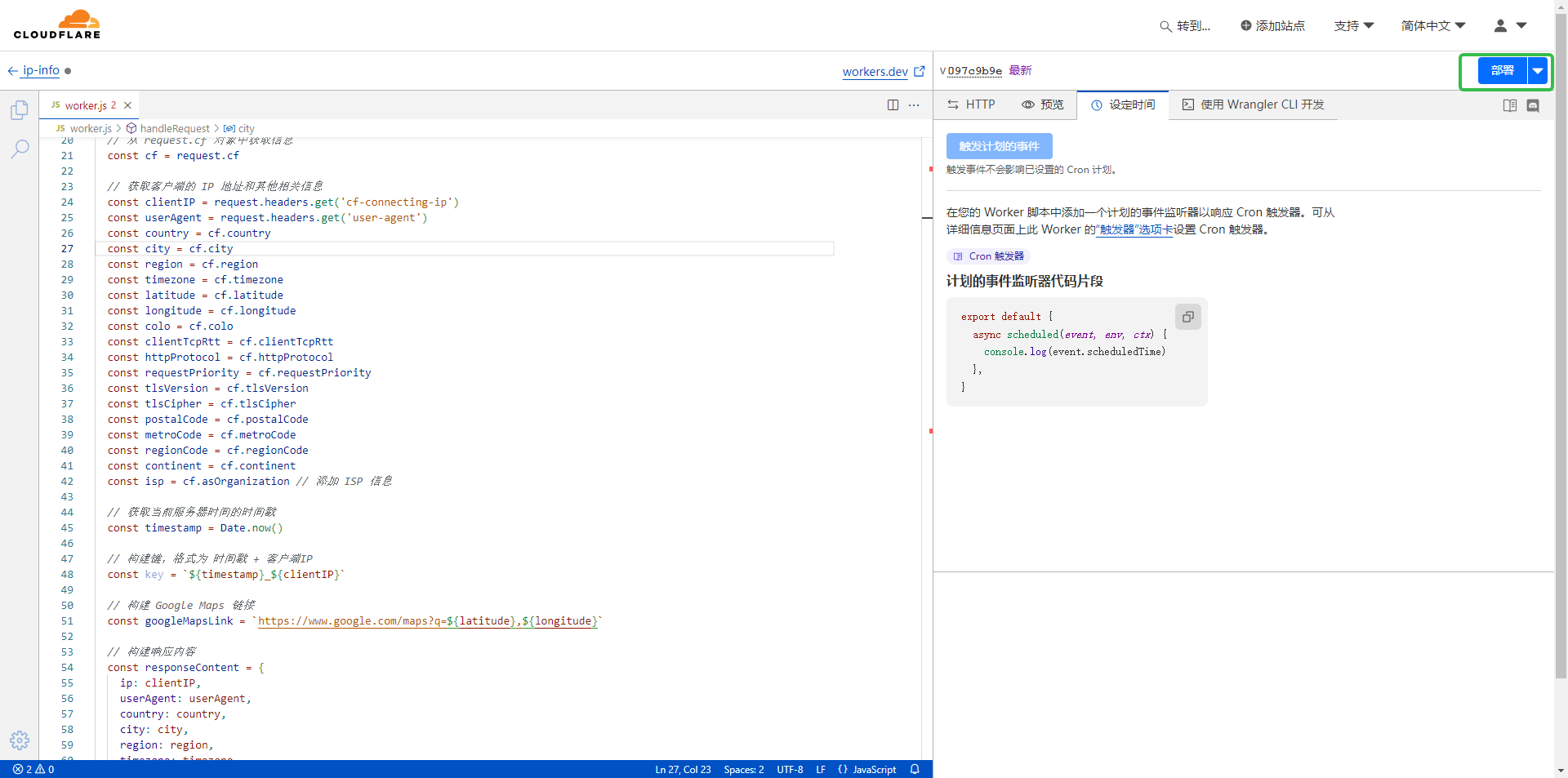
配置自定义域名
部署完成后,进入自定义域名配置,添加自己的专属域名。
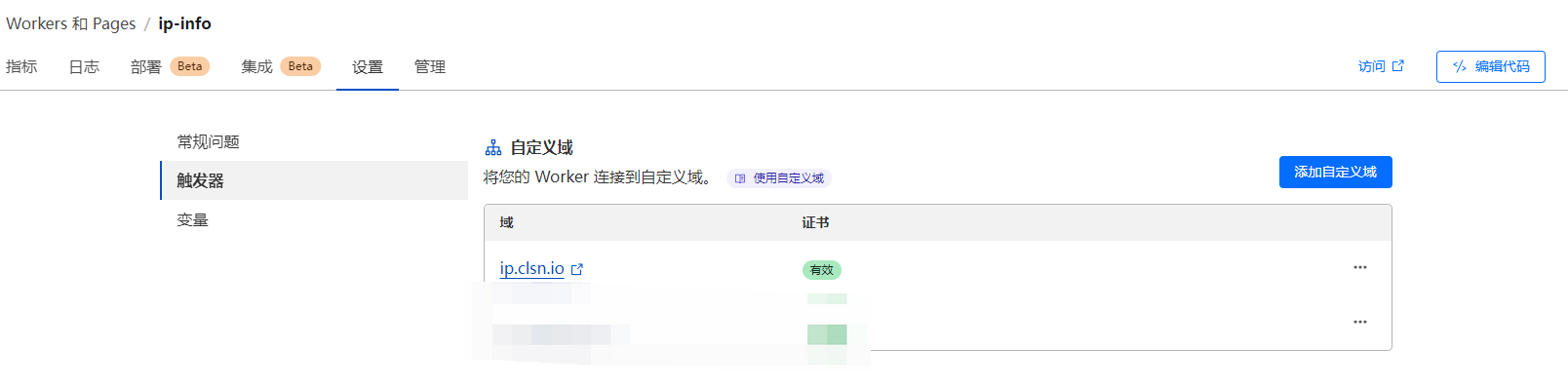
访问测试
配置浩自定义域名后即可访问呢
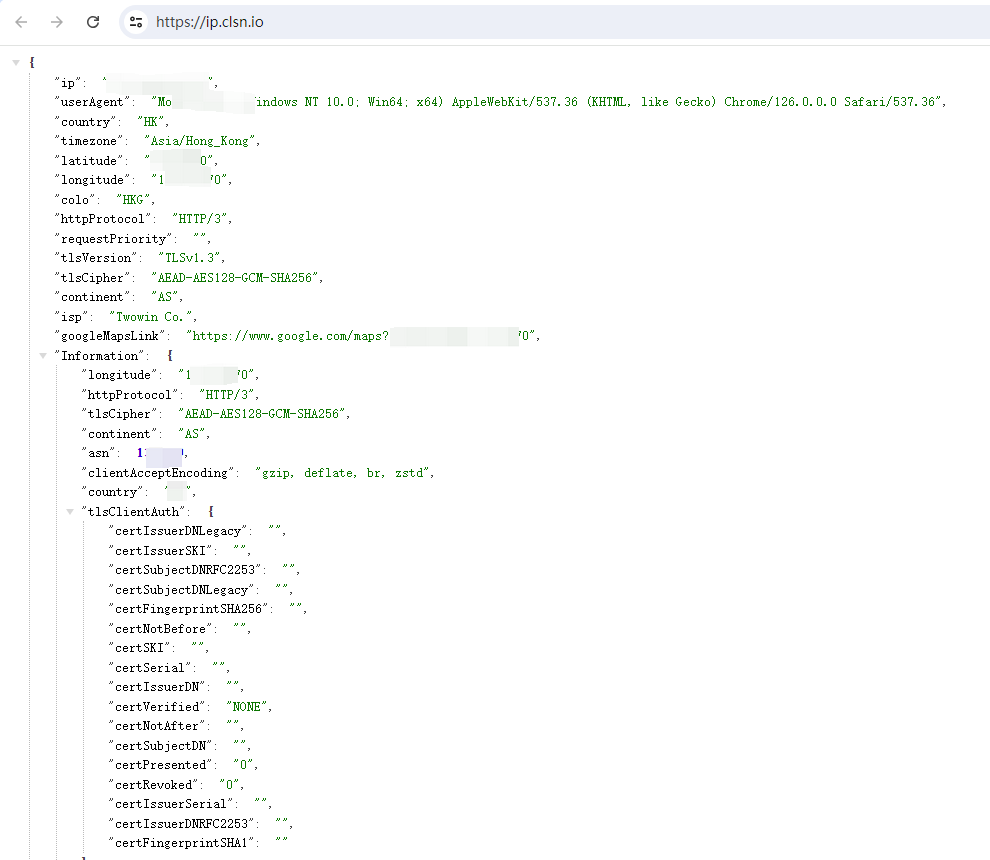
- 原文作者:惨绿少年
- 原文链接:https://clsn.io/post/2024-07-11-%E5%80%9F%E5%8A%A9cloudflare%E8%8E%B7%E5%8F%96%E5%85%AC%E7%BD%91ip.html
- 版权声明:本作品采用知识共享署名-非商业性使用-禁止演绎 4.0 国际许可协议进行许可,非商业转载请注明出处(作者,原文链接),商业转载请联系作者获得授权。